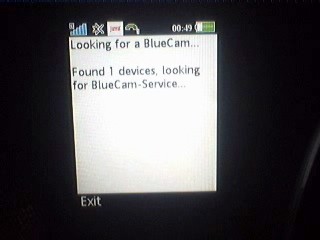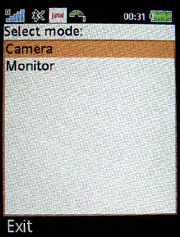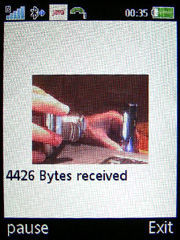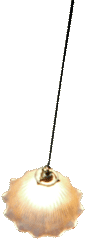
mobile Bluetooth-Kamera
Ein Handy filmt, das andere gibt's wider...
Dies ist ein MIDLET für Handys mit Multimediaunterstützung für Java. Das Handy sollte das MIDP 2.0 Profil unterstützen sowie CLDC 1.1.
Nach der Installation ist es nötig die Ausführungsrechte für BlueCam zu ändern, da ansonst für jedes zu übertragendes Bild eine Bestätigung benötigt wird. Einfach BlueCam in der installierten Liste anwählen, Optionen (oder "Mehr") drücken, dann unter "Rechte" den Punkt "Multimedia" auswählen und auf "Einmal fragen" setzen. So wird man später nur ein um eine Bestätigung gebeten.
Jetzt kann BlueCam gestartet werden...am Besten natürlich auf zwei Handys.
Wählen bei einem den Modus "Camera" und bei dem anderen "Monitor". Das Camera-Handy verlangt daraufhin nach einer Bestätigung für den gestarteten Bluetooth-Service.
Das Monitor-Handy sucht nach der Moduswahl nach dem gestarteten BlueCam-Camera-Handy. Wenn es eine BlueCam gefunden hat wird eine Liste mit den verfügbaren BlueCams angezeigt.
Wählen Sie eines um eine Verbindung zu der BlueCam aufzubauen. Wenn die Aushandlung der optimalen Bildgröße zwischen den Handys ausgehandelt ist wird das Camera-Handy um eine Bestätigung bitten (Java-Sicherheit...) die eingebaute Kamera nutzen zu dürfen. Bestätigen Sie die Anfrage und los geht's...!
Auf dem Camera-Handy wird nun das ausgehandelte Bildformat und Größe angezeigt sowie die aktuelle Datengröße.
Das Monitor-Handy zeigt die aufgenommen Bilder des Camera-Handys an sowie die Datengröße des aktuellen Frames. Je nach Leistung der Handys und Bluetoothgeschwindigkeit sieht man einen ruckeligen Film oder eine schnelle Diashow..
Die Verbindung kann jederzeit seitens des Monitor-Handys pausiert werden.
Dies ist der erste Release und noch voller Bugs und unbehandelten Fehlern. Die Software wurde in Mobile Processing geschrieben welche selbst noch Alpha-Status hat.
BlueCam wurde bisher nur auf SonyEricsson W580i und Z520i getestet.
bekannte Probleme:
- Absturz (EOF) wenn die während der Übertragung die Verbindung abbricht
- wenn das Camera-Handy keine geringer Auflösung unterstützt als was das Monitor-Handy darstellen kann, so muß das Monitor-Handy das Bild skalieren, was alles langsamer macht
- beim w580i im Kamera-Modus kommt es beim Fotografieren zum Absturz und Warmstarten des Handys..(#*/$! ..)
Hier noch ein Demonstrationsvideo mit 2 Handys, leider ist die Qualität nicht berauschend aber das Prinzip sollte klar werden.
norm, 20.01.2008, 15:30
Nokia 6103 works in monitor-mode, but not as camera..
marlonj, 26.01.2008, 03:20
Great application !!! and using Mobile Processing !!!!
Can you upload the video to YouTube and submit to the Mobile Processing group ??
Norm, 30.01.2008, 11:56
Nokia E60 doesn't work and the SonyEricsson K320i does quite well, except in the camera mode it transmits distorted images...
marlonj, 04.02.2008, 20:57
thanks to upload the video to Youtube, now is part of the Mobile Processing group
http://www.youtube.com/group/mobileprocessing
norman, 06.02.2008, 10:36
The SonyEricsson K750i does the job, even though in the picture in the camera-mode is really dark..
- kein Name -, 19.03.2008, 10:25
Nokia 6288 works in monitor-mode too, but not as camera..
norm, 31.03.2008, 09:08
Nokia N95 brings a runtime error in the critical moments.. reading out the correct image sizes is a real pain..
poorna, 28.07.2008, 01:27
i installed both the softwares but i cant my image on pc
sony ericsonp990i, 28.08.2008, 20:11
i think there another software should be installed on pc to be work...right?
norm, 11.09.2008, 15:41
it's not made for phone -> PC transmission but phone -> phone transmission.. Perhaps the name BlueCam is missleading, later I learned there is a comercial software that can do this trick. I tried it as well, but I didn't figure out how to use the png-stream from the phone on the PC-Processing Image-Object.
martincg, 26.05.2009, 17:34
perfect work norman
verm, 29.06.2009, 23:12
For mobile -> PC transmission I use "Mobiola Web Camera" I haven't been able to get BlueCam to work yet on my 6288 and e63. i keep getting runtime errors
Hemal Suthar, 24.04.2012, 03:06
This is not .jar & .jad,yaar......