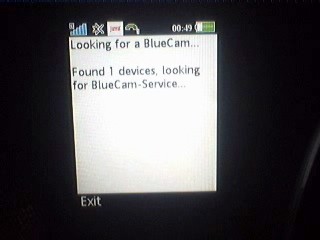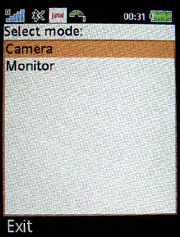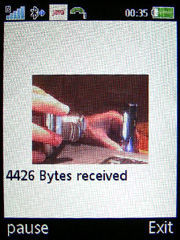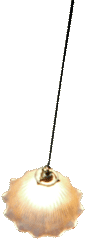
mobile Bluetooth-Camera
One cellphone's filming the other's showing..
This is a MIDLET for mobile phones with multimedia support for Java (J2ME). It should support the MIDP 2.0 profile as well as the CLDC 1.1.
After the installation it's necessary to change the rights for BlueCam, otherwise it will ask for a confirmation every single frame taken. To set the rights simply choose BlueCam in list where it's installed, press "more" (or options) and go to the rights. Then choose "multimedia" and in there set it on "single confirm" (or something like that).. this way it's going to ask for confirmation only once.
Now you are ready to start BlueCam...best would be to do so on a second mobile phone with BlueCam installed.
Choose the camera mode on one moble and on the other the monitor mode. The camera mobile will then request for a confirmation to start a Bluetooth service.
The monitor mobile starts a search for that service after you've selected the monitor-mode. When it has found a BlueCam it will show up a list with all discovered BlueCams.
Choose the one you want to connect to. When the negotiation about the image-size has succeeded the camera mobile will ask for a confirmation (Java security...) to use the camera. Confirm this request and that's it!
On the cameras screen you'll see the negotiated image format and size and the current data-size.
The monitor mobil shows the captured frames of the camera mobile and the data size as well.
Depending on your mobiles calcualtion-power you'll see a jerky film or a fast slides how...
The connection can be paused anytime by the monitor mobile.
This is the first release and it still contains many bugs and unhandeld exceptions. The software was written in Mobile Processing which itself is still in alpha state.
BlueCam is by now only successfully tested on SonyEricssons W580 and Z520.
known problems:
- crashs (EOF) when the connection is interrupted during a transmission
- if the camera mobile can't use a resolution which is suitable for the monitor mobile it has to rescale the pictures which makes everthing really slow
- the w580i won't work in camera-mode (*#$/!).. after taking a picture it will reboot..
Here a demonstration-video showing 2 mobiles, even the quality isn't exhilarating the idea should become clear.
norm, 20.01.2008, 15:30
Nokia 6103 works in monitor-mode, but not as camera..
marlonj, 26.01.2008, 03:20
Great application !!! and using Mobile Processing !!!!
Can you upload the video to YouTube and submit to the Mobile Processing group ??
Norm, 30.01.2008, 11:56
Nokia E60 doesn't work and the SonyEricsson K320i does quite well, except in the camera mode it transmits distorted images...
marlonj, 04.02.2008, 20:57
thanks to upload the video to Youtube, now is part of the Mobile Processing group
http://www.youtube.com/group/mobileprocessing
norman, 06.02.2008, 10:36
The SonyEricsson K750i does the job, even though in the picture in the camera-mode is really dark..
- kein Name -, 19.03.2008, 10:25
Nokia 6288 works in monitor-mode too, but not as camera..
norm, 31.03.2008, 09:08
Nokia N95 brings a runtime error in the critical moments.. reading out the correct image sizes is a real pain..
poorna, 28.07.2008, 01:27
i installed both the softwares but i cant my image on pc
sony ericsonp990i, 28.08.2008, 20:11
i think there another software should be installed on pc to be work...right?
norm, 11.09.2008, 15:41
it's not made for phone -> PC transmission but phone -> phone transmission.. Perhaps the name BlueCam is missleading, later I learned there is a comercial software that can do this trick. I tried it as well, but I didn't figure out how to use the png-stream from the phone on the PC-Processing Image-Object.
martincg, 26.05.2009, 17:34
perfect work norman
verm, 29.06.2009, 23:12
For mobile -> PC transmission I use "Mobiola Web Camera" I haven't been able to get BlueCam to work yet on my 6288 and e63. i keep getting runtime errors
Hemal Suthar, 24.04.2012, 03:06
This is not .jar & .jad,yaar......